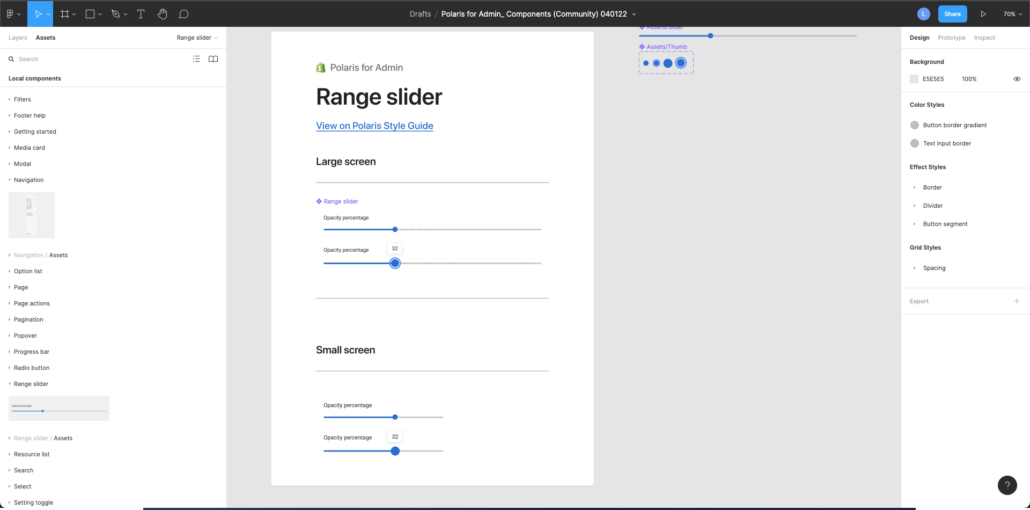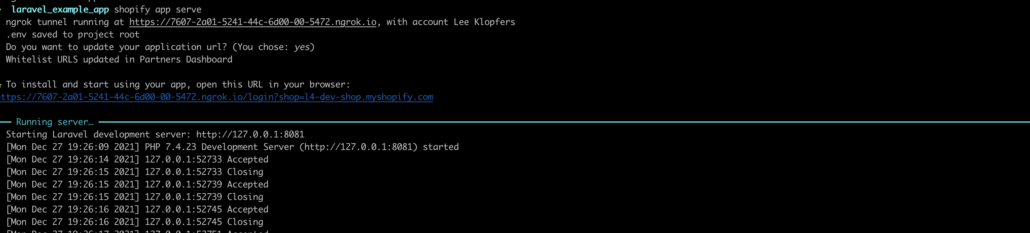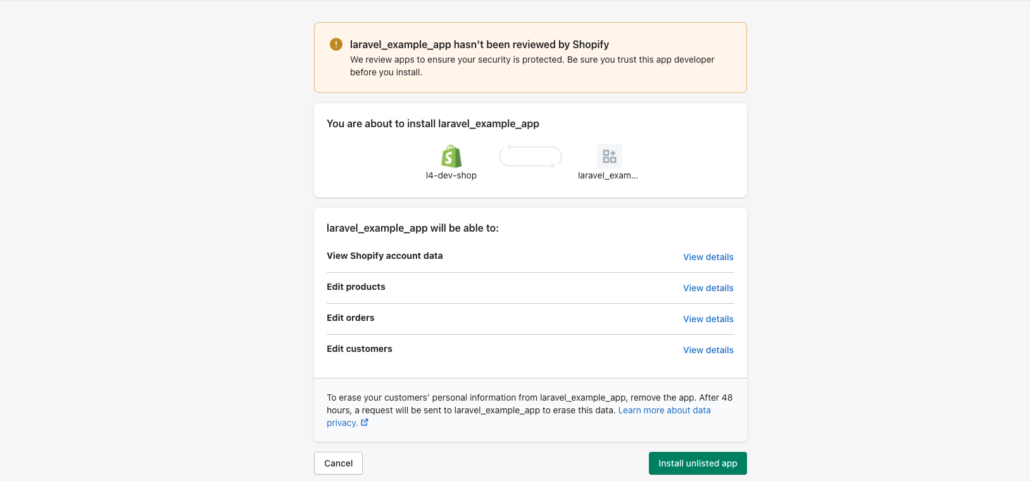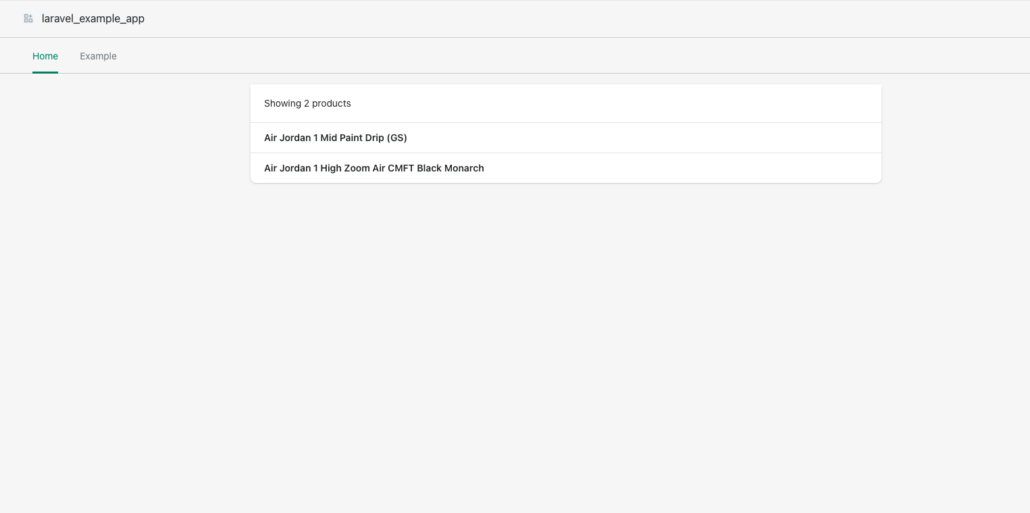Creating a new shopify app
Introduction
For the last 4 months, I’ve been building a Shopify app. The app, called autobuzz, helps merchants schedule their product images to social media. The goal of the app is to make the lives of solo entrepreneurs easier.
Designed specifically for Shopify merchants, autobuzz streamlines the process of scheduling Instagram posts directly from your Shopify store. The primary benefit of using autobuzz lies in its automation capabilities. Merchants can create a post schedule, ensuring their Instagram feed remains active and engaging without the daily hassle. This not only saves time but also allows for consistent and strategic Instagram marketing for Shopify merchants.
Especially if you are building an e-commerce business by yourself or as a small team, you have to take care of and think about many things. Why not automate the tasks you can easily automate and focus on the core of your business?
Launch Announcement
I am thrilled to announce that autobuzz will officially launch its beta version in July! After months of hard work and dedication, the app is ready to help Shopify merchants elevate their Instagram marketing game. Initially, autobuzz will not be available in the Shopify app store. Instead, you can install it directly from the official website (link to be posted soon). Mark your calendars and be among the first to experience the power of autobuzz. Stay tuned for more updates as we approach the launch date, and get ready to revolutionize your social media management!
To stay updated and be the first to know about exclusive features, special offers, and tips on maximizing autobuzz, sign up for the newsletter. Subscribers will also receive early access to the app, ensuring you can start optimizing your Instagram posts as soon as the beta version is live. Don’t miss out on this opportunity to transform your social media strategy and streamline your e-commerce operations!
Features
Scheduling Posts
With autobuzz, scheduling Instagram posts has never been easier. The app allows Shopify merchants to plan and schedule their posts directly from their Shopify store. This means you can prepare your social media content in advance, ensuring a consistent and engaging presence on Instagram without the need for daily manual uploads. By automating the posting process, autobuzz helps you maintain a steady stream of content, which is crucial for building and retaining an active audience. Simply select the products you want to feature, set your preferred posting times, and let autobuzz handle the rest.
Custom Text Blocks
One of the standout features of autobuzz is the ability to create custom text blocks. Typically, merchants spend considerable time researching the best hashtags to use for their products. With autobuzz, you can save this set of researched hashtags as a text placeholder and reuse it for multiple posts. This feature allows you to craft reusable sets of text, such as captions, hashtags, or promotional messages, which can be easily inserted into your posts. For instance, you can create a text block with your favorite hashtags or a standard caption format, and use it across multiple posts with just a few clicks. This not only saves time but also ensures consistency in your messaging. Custom text blocks make it simple to keep your branding uniform and your audience engaged, without the repetitive task of typing out the same content for each post.
Conclusion
In summary, autobuzz offers a powerful solution for Shopify merchants looking to streamline their Instagram marketing efforts. By automating the scheduling of posts and allowing for the creation of custom text blocks, autobuzz saves you valuable time and ensures a consistent, engaging presence on social media. Whether you're a solo entrepreneur or part of a small team, autobuzz can help you focus on the core aspects of your business while maintaining an active and strategic Instagram profile.
Don’t let the daily grind of social media management hold you back. Embrace the future of Instagram marketing with autobuzz and watch your efficiency soar. Be one of the first to experience this game-changing tool by signing up for the beta version. Visit our website, subscribe to the newsletter for exclusive updates and early access, and get ready to revolutionize your Instagram marketing strategy. Your journey to effortless social media success starts now!