5 great resources for Shopify app developers
5 great resources for Shopify app developers
In this article I want to share some resources that helped me develop a better understanding for developing apps or respectively building a micro Saas.
5. Shopify Github Projects
When I started out with my first app I just started coding right away without really thinking about best practices. I didn't know how Polaris is supposed to be used and their different components should work together. Of course there is a documentation, but that documentation didn't show me a whole page. They only show the code for a single component.
It was like an eye opener for me when I looked at their source code.
You can take a look at an example reviews app that they have created:
https://github.com/Shopify/product-reviews-sample-app/blob/main/pages/getting-started.js
They provide really clean and readable code. So you should definitely check that out!
4. OnlineBiz YouTube Channel
When you build an app you're not just building an app, you are actually building a business. You're building a Micro Saas. The first time I heard the term micro Saas was on this channel. And it changed the way I looked at building Shopify apps. I started to realize how hard it is to actually come up with an idea. And even if you have many app ideas then you should validate them and make sure that they are worth to invest some time in them.
I didn't know anything about validating app ideas until I watched their videos. There is a ton of knowledge for you to pick up if you are at a beginner level of building your business. And these guys know what they're talking about. They are the owners of ReConvert, a very popular Shopify app with over a million Dollars of yearly revenue.
I highly recommend to check out their channel:
https://www.youtube.com/channel/UCzcOcjcsrTEblPJavqr7R-w
3. Polaris Frontend Framework
My last point leads me directly to the Polaris Framework which is a great resource for Shopify app developers. But Polaris is kind of like a double sided sword. It will make your app look very shopify-ish (which is the goal of Polaris). So if you are building an app that is supposed to work with different Shopping Systems like WooCommerce, Magento, BigCommerce, etc. well then it can cause some confusion for the users.
Nonetheless you should still consider using it, since this will make your development speed so much faster. If you use their components then you don't have to think about color schemes, shadows, media query and all that stuff anymore. Everything is already done if you use it correctly.
Of course you could still use a library like bootstrap, but that will make your app look very generic if you don't customize it all.
Check out Polaris here and just give it a try:
https://polaris.shopify.com/components/get-started/
2. Polaris UI Kit for Figma
"The sooner you start coding, the longer your project", that is a quote I heard somewhere and I must say it is very true! If you don't plan or structure your project in any way then it will take forever. It is always advisable to start out with a basic layout of your app. If you're developing by yourself you can quickly see what layouts and components work well together. You will be able to quickly see if a layout is looking good or not. If you're working together with team mates, then you can quickly send them mock ups of your ideas and see how they like it. All without writing a single line of code.
There are design tools like Adobe XD, Sketch or Figma. Luckily Shopify provides us with all of their components for Figma. The best part is that it is all for free! All you have to do is create an account at Figma and duplicate the "Polaris for Admin" project which you can find here:
https://www.figma.com/community/file/930504625460155381
Now you will have all of the Polaris components at your disposal:
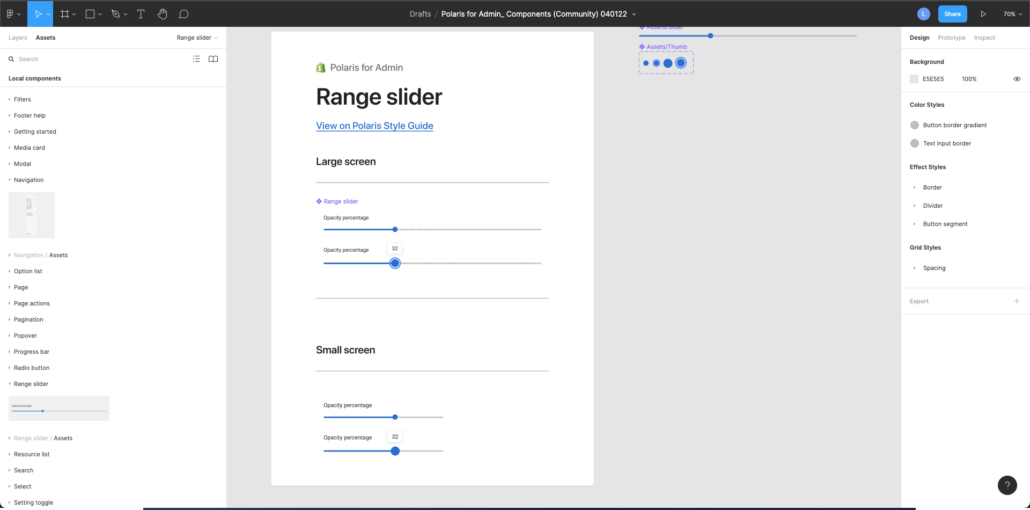
This will enable you to set up a layout very quickly. The best part is that you can adjust the components in the same ways as you can implement the later on. So you will have a very good overview of the capabilities of the components when building the layout.
I compared it to a dashboard UI Kit that I have bought on themeforest (This UI Kit came with Figma and React components as well). I wanted to compare it because honestly the Polaris Admin UI Kit looks very boring and not very modern. But unfortunately I was very disappointed by the UI Kit from themeforest. It looked great at first, but I had a hard time adjusting any components. It took me quite a while to adjust a component after a I changed a simple text. The components seemed to break as soon as I changed something in there.
Now I must say that I'm not an expert at Figma, I'm a developer. And that is exactly the power of Shopify's UI Kit. You can just open the file and start building good looking layouts without being a professional designer. That is the real power of it!
1. Preetam Nath Blog on micro Saas
One of the most valuable resources for me was the blog from an app developer named Preetam Nath. He is a very inspiring person and has a great blog! But what stood out the most for me was his post about Shopify micro Saas. He really goes into detail about finding an app idea. He shows you how to scan the market and how to find a profitable niche. This is really the first and most important thing that you should think about when you want to build your app.
As developers it is not very difficult for us to build Software, but the hard part is to build software that people really need and want! In his blog post Preetam goes deep into this topic and I highly recommend his content to you. He even provides you with a very valuable spreadsheet where you can take a look how he structures his notes.
Seeing this spreadsheet was a massive eye opener for me when I first saw it. I also realized that building an app requires a lot more preparation than I have imagined.
https://www.preetamnath.com/blog/shopify-micro-saas
Final thoughts
Hopefully you found some good and helpful resources for yourself and your business. I like to share everything that was helpful for me, because I believe that if it helped me, then there will be at least one person out there that will find it just as helpful and maybe that person is you who is reading this text right now ;)
Shameless plug:
I also have a YouTube channel where I talk a about Shopify app development. That might also be a great resource for you!
Check it out right here:
